Testing and audience creation is an important part of optimizing your email marketing campaigns. However, until now, testing capabilities in HubSpot workflows (the platform we use at Seventh Sense) were limited. This is what led us to build a custom workflow action (split test automation) to scratch our own itch and solve a common problem among HubSpot users.
We released this new capability as part of our normal product offering, but had a few prospects tell us that they weren't ready to start using Seventh Sense's full suite of email delivery optimization capabilities due to a myriad of reasons. However, they desperately wanted to use the split test automation capability we had built. We had also been tracking numerous discussions in the HubSpot community forum and had an idea that we should create the capability as a standalone app and then give it away as a free tool.
So we did just that and the responses have been fantastic.
Now for the fun part. New tool in hand, we wondered, is there a way can we announce the new capability with HubSpot and make use of the feature at the same time?
IDEATION stage (Ideas are easy, execution is hard)
For anyone who knows me, ideas are easy to come by but I've never been very good with executing new product announcements. I guess this comes with a small bootstrapped team. This time we wanted to try something a bit different and unique to drive awareness.
At Seventh Sense, we eat our own dog food and not only use the system in it's full capacity, but are always thinking of innovative ways we can use it with our own email marketing efforts (just check out some of our blog articles). This is how we learn, build product and help our existing and prospective customers with ideas on how they can drive better results from their own email marketing efforts.
The beauty of what we have built with the split test automation functionality is its simplicity and the use cases for it are really limitless. When we first envisioned how it would add value it was more around advanced testing capabilities than anything else. We then realized, hey...we could also use this to create audience segments too.
Additionally, we thought one way we could try something different was to not only announce the capability to the HubSpot community, but also do some good for the world. And hence with our latest Everything Email Newsletter, we did just that.
The final idea we came up with was to create five different cohorts / segments using split test automation where each cohort is allotted between $1-5 to donate to a charity they could pick from (we like to give back!). The dollar amount each individual could elect to donate depends on the segment / cohort they landed in by the split test automation functionality.
Newsletter Creation & Cloning (5-6 Hours)
This is always the hard and most time consuming part...actually creating the content. If you've never read or received one of our monthly newsletters, they cover various topics on email marketing, marketing in general and sales related topics and is highly curated by our team.
Once we created the initial email and content, we then cloned / copied it 4 additional times so that we would have an email that corresponded to each cohort / segment. One of the things we had to heavily QA was that each email pointed to the correct landing page that was associated with each cohort / segment.
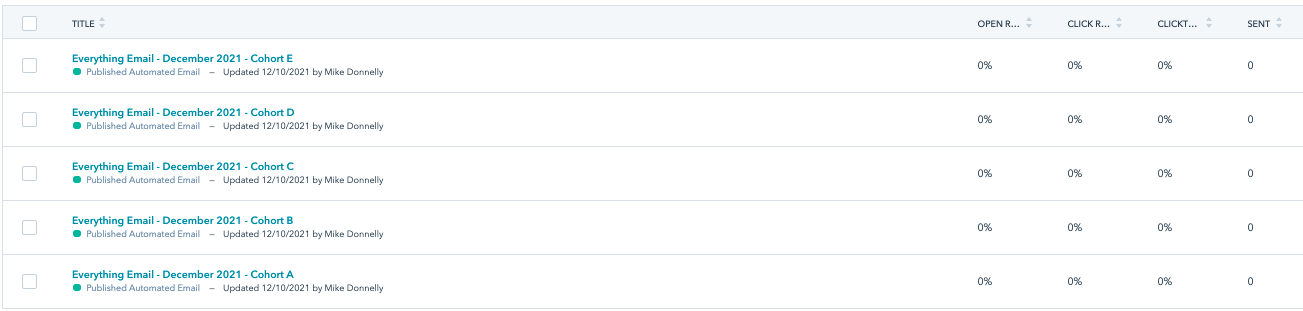
Landing page Creation & Cloning (2-3 Hours)
As part of this campaign, each person in each cohort / segment was given the choice between three charities and allotted between $1 and $5 to donate. The amount an individual could donate was dependent on the cohort they landed in by split test automation. For example, people in cohort A could donate $1, people in cohort B could donate $2 and so on. In order to accomplish this, we created 5 different landing pages that each corresponded to the cohort each person would be assigned to.
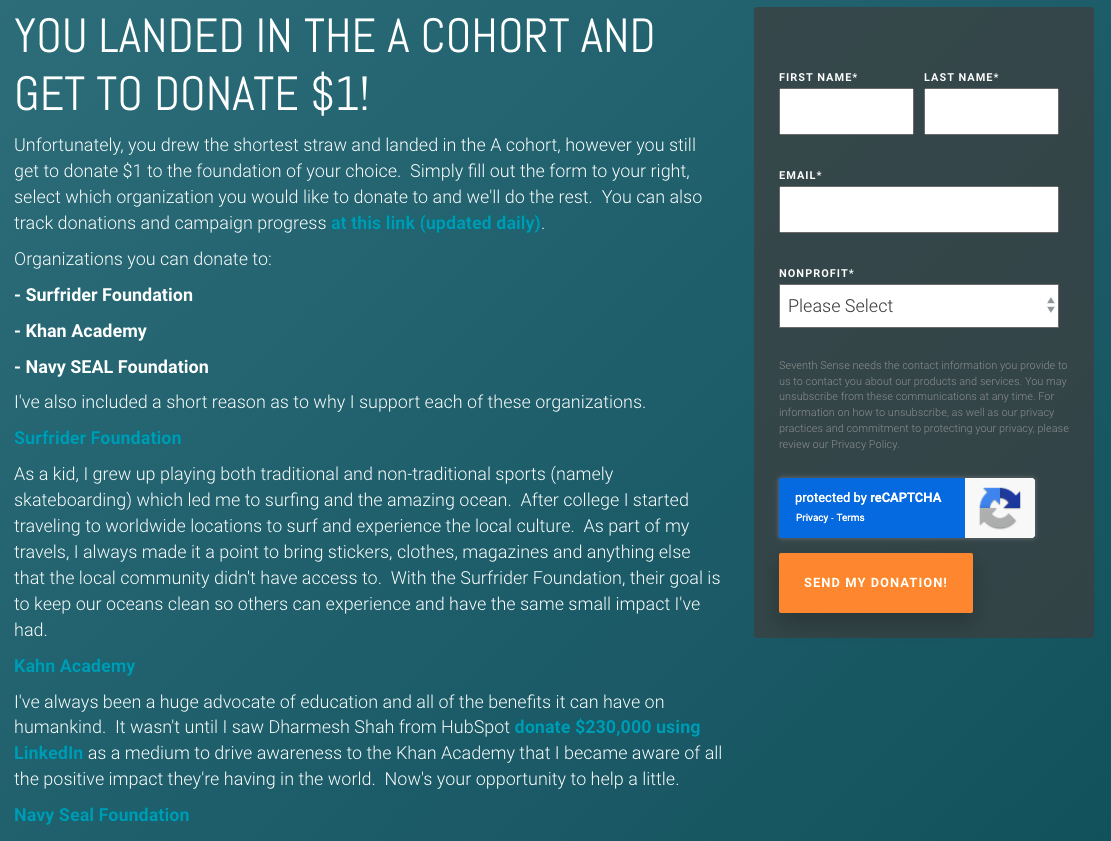
Workflow Creation (12 minutes)
This was the easiest part of the campaign. We simply added a 5-way split test automation step at the beginning of the campaign workflow followed by a "Value equals" branch which would then use a randomization algorithm to push people down to a specific cohort. Once each individual was assigned a cohort, we then added a Seventh Sense delivery time optimization step so that each person would receive their email at a personally optimized time within the next seven days (see we eat our own dog food!). Side note, you can do all of this natively inside of HubSpot.
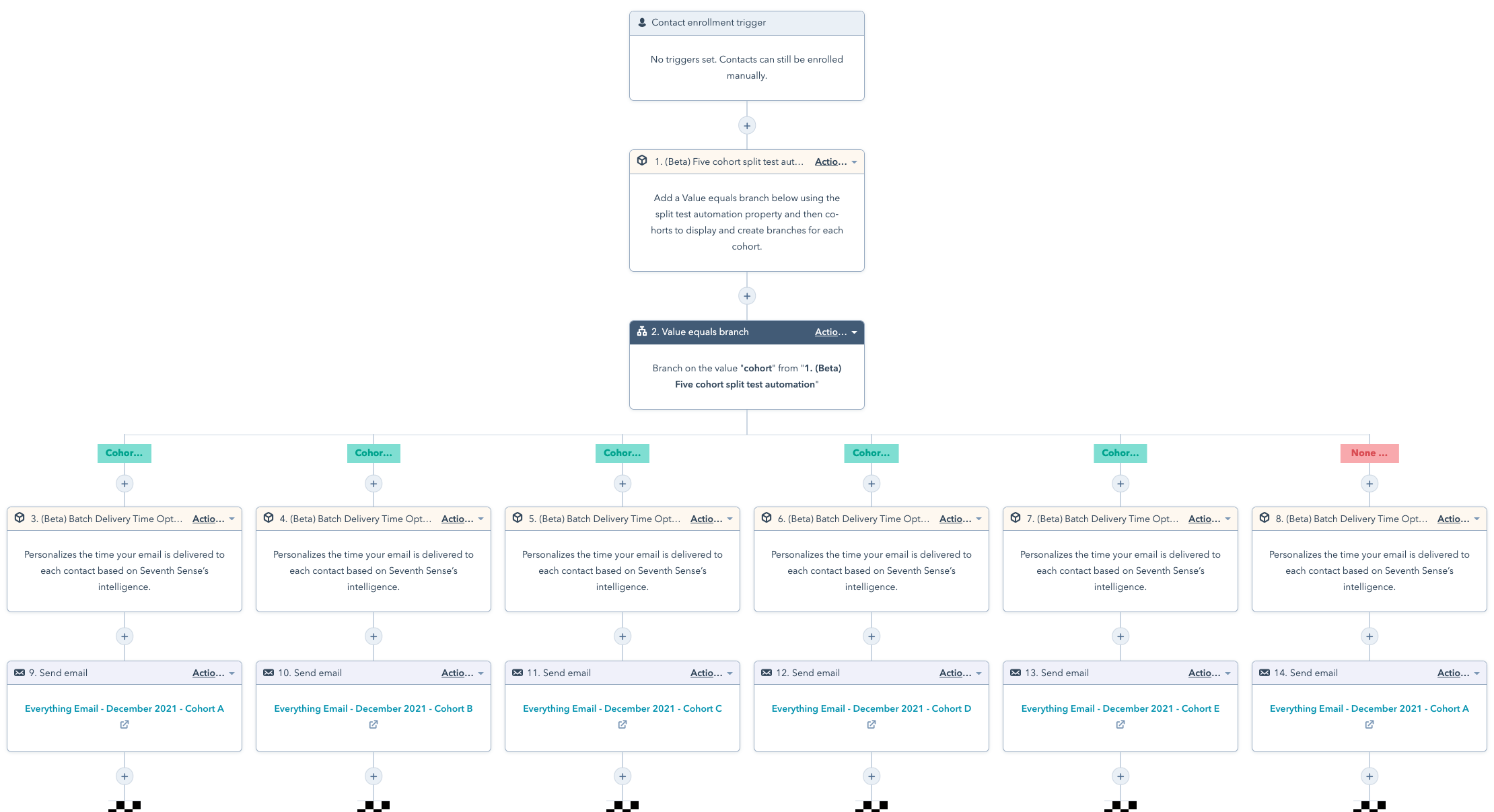
dashboard Creation (6-7 hours)
To add to the fun, we also created a public facing dashboard using Databox so that our community newsletter subscribers could track donations and how each cohort was performing. One time consuming task was creating 20 active lists in HubSpot to report on the donations. Adding to this the way HubSpot's API's work, this is automatically updated daily around 1am ET so won't be real time...Talk about creation and testing cycling time...end rant!!!
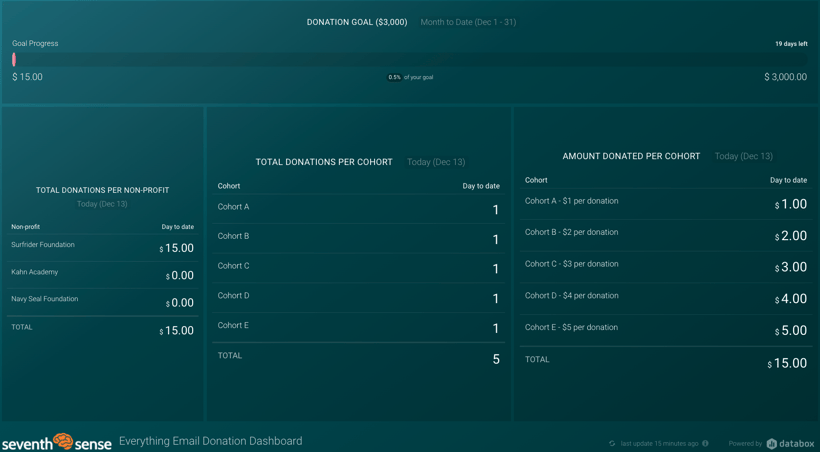
Campaign execution (8 minutes)
It was time to execute the campaign which meant simply enrolling our monthly newsletter list into the campaign workflow.
Donate the $$$ (This should take 10 minutes)
The campaign is currently ongoing and we will not only make the donations before the end of 2021, but will also update this post with screenshots of the actual donations once we do.
Conclusion
Like many other elements in a marketing stack, experimenting is an important aspect of our learning on what works and doesn't. If you use HubSpot check out, install and use the split test automation capability for free!
What will you do with it? We'd love to know.
