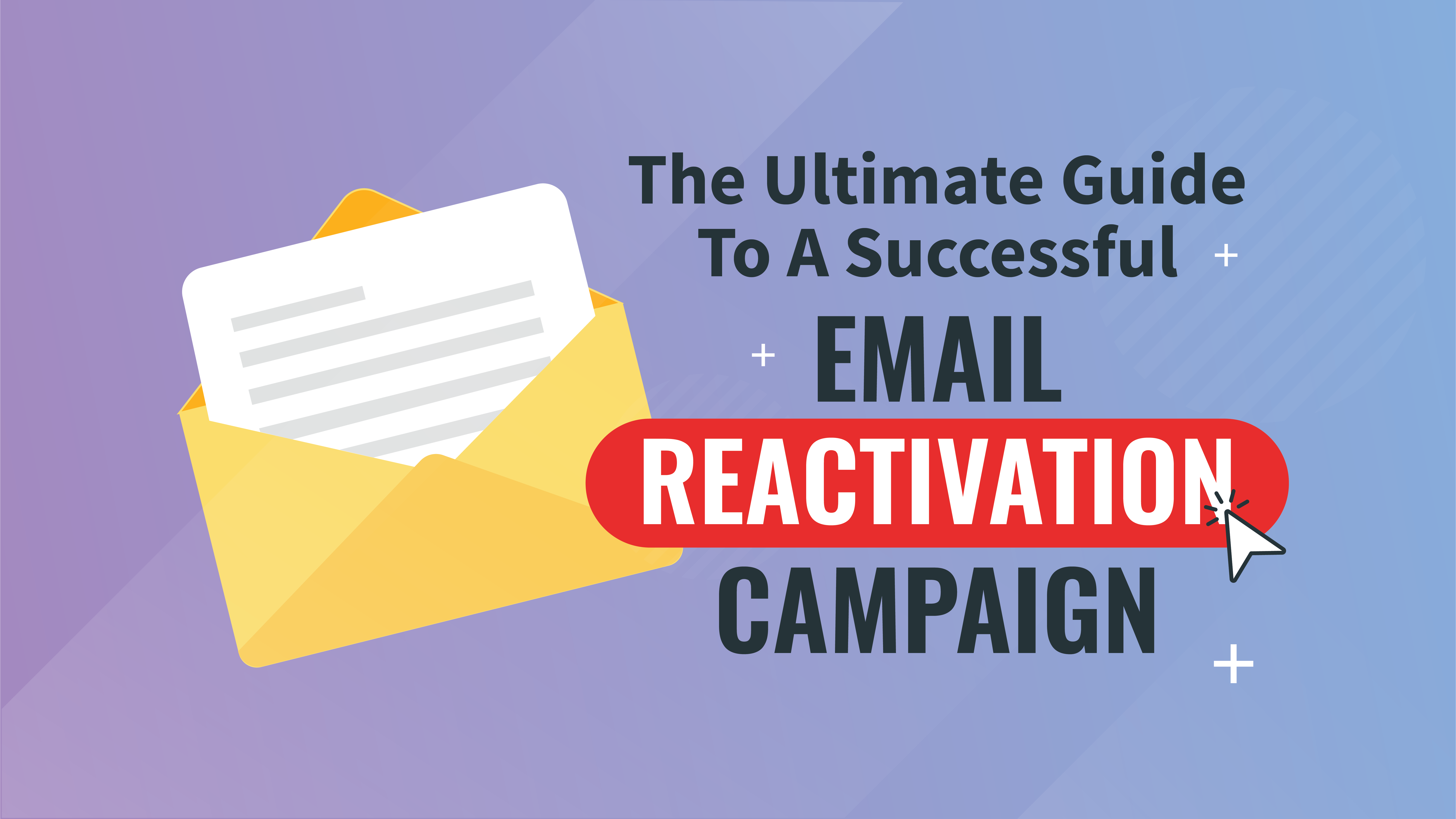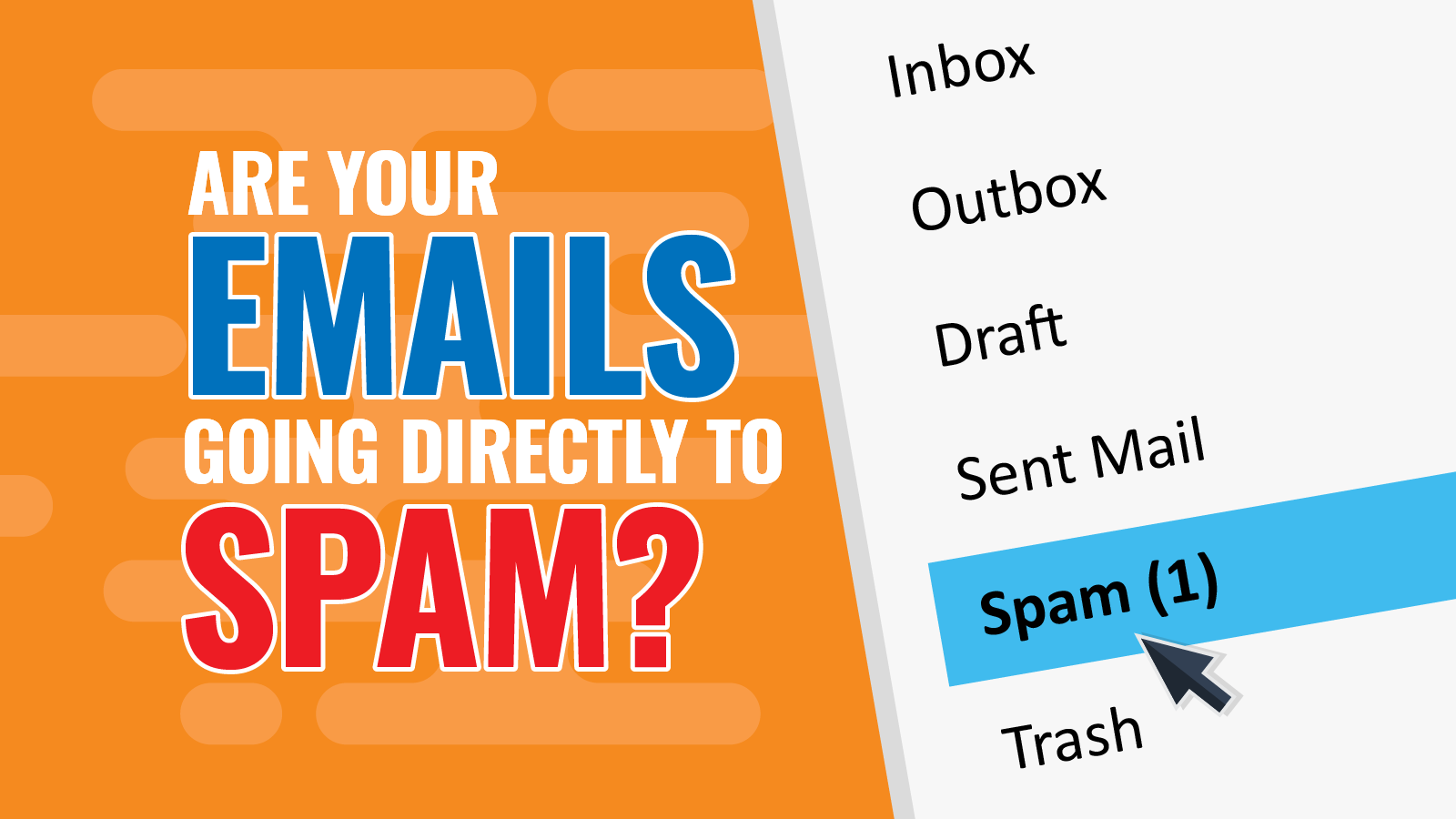Building an email list, especially if you do it the RIGHT way, is expensive. But what happens when your hard-earned email subscribers stop engaging with your emails? If you leave them on your list and continue to email them, eventually your deliverability may suffer. If your domain reputation falls, you’ll have a harder time reaching ALL your subscribers. But just deleting them doesn't seem like a great option either, does it?
This is where an email win-back campaign comes in. In this guide, you’ll learn the in’s and out’s of what makes a successful email reactivation campaign, as well as the exact steps you need to do to create your own.
Three Ways To Deal With Inactive/Passive Subscribers
Did you know that only 38% of people unsubscribe from emails they are no longer interested in?
Most people simply ignore unwanted emails, some delete them without opening, and a full 8% of subscribers use the “report as spam” button instead of the unsubscribe button!
This presents a real problem for marketers. Having disinterested/unengaged subscribers on your list will erode your domain reputation over time, eventually making it harder for you to reach even the engaged subscribers in your database.
When email subscribers stop engaging with emails, most marketers do one of three things:
Do nothing - leave them on the list as normal
This is the easiest and worst option. As your list grows, so does the number of dead weight subscribers. Many customers at Seventh Sense come to us after watching their email rates fall from good, to average, to horrible. This is usually due almost exclusively to poor email list hygiene.
Remove less active subscribers from your list
Simply removing deadweight subscribers from your list at least limits the domain reputation damage of graymail, but is also less than ideal. You could be losing out on significant revenue and brand impressions.
Treat them differently
The third option is to actively create a strategy to deal with these passive and inactive subscribers. This is where a reactivation campaign can come into play. But there are more options than sending a simple “we miss you” email and then deleting those who don’t engage.
We’ll get into that more in the next section.
What Is A Reactivation Campaign And Why Should You Run One?
A reactivation campaign is an email campaign designed for inactive and sometimes passive subscribers. The goal is to get subscribers to open, or ideally click on an email, or one of a series of emails.
A reactivation campaign is a last-ditch effort. Generally, subscribers that you’re unable to reactivate should eventually be removed from your list.
Continuing to email subscribers who are completely inactive puts you at risk of landing in the spam folder with new subscribers in the future. It’s extremely hard to grow your email list if your new inbound subscribers’ emails are landing in the spam box, so keeping completely dormant subscribers is not worth the risk.
Planning Your Reactivation Campaign
Step 1 - Define Your Goal
I know… the goal is to reactivate subscribers right? It’s not quite that simple. Depending on the nature of your business, the health of your domain reputation, and goals of your email program – success will look different!
For example, is the purpose of your email program solely to drive revenue? Or are you also trying to build brand recognition? Are your emails mostly informational? Or do they have a clear call to action?
What metrics will you use to determine if a contact is “reactivated?” Are your emails adding value to subscribers who simply open? Or is the value only there if they click? If your subscribers only realize value from your emails when they click a link to an article, product or blog post, you may want to push for subscribers to click a link to consider them reactivated. In this case, you’ll want to have a clear breakup email at the end of your series.
On the other hand, if your emails contain valuable information, even for users who don’t click a link, it’s probably fine to keep subscribers who only open. You’ll still want to encourage subscribers to click a link if you can though. Email opens are not always recorded accurately. For example, Apple’s Mail Privacy Protection feature downloads all images in the email – including the tracking pixel – by a proxy server thereby falsely increasing open rates. Also, if a user has images blocked in their email client (Gmail does this in the spam box by default), no open will be recorded so clicks will be the only accurate metric.
Step 2 - Make Sure You Don’t Have An Email Deliverability Issue
Before you invest time in creating the perfect email reactivation campaign, you’ll want to make sure your subscribers will receive it.
Just because HubSpot, Marketo or whatever marketing automation platform you’re using says an email was delivered, does not mean it made it to the inbox. If your subscribers have been inactive for a long time, there’s a good chance a large portion of those contacts are no longer seeing your emails at all.
We won’t dive too deep into this topic here, but if your overall open rate is below average, there's a strong chance some of your emails are being delivered directly to spam. If this is the case, you’ll want to address this issue first.
If you need help assessing if you have a deliverability problem, leave me a comment below or send a message to our team.
Step 3 - Identify Your Target Audience
Before we can begin writing our thoughtful love letter to our missing subscribers, we need to decide who we’re going to send it to. What qualifies a person as “inactive” will depend on the specifics of your email program and type of business.
The most accurate and fastest way to segment your audience is by using a machine learning-based system like Seventh Sense, but you can also do it manually.
Calculate your email frequency
For a deep dive into email frequency - check out the 14 Email Marketing Frequency Best Practices.
How often do you send emails? How often do people typically log in to your site, make repeat purchases, or read your content? The answers to these questions will guide you as you create your new segment.
For example, HubSpot by default categorizes contacts who have not opened or clicked any of your last 11 emails as “disengaged.” This works in some cases, but not all.
I recently spoke with a marketer who sends updates 3 times a day, 5 days a week to her subscribers. In this case, it would only take 4 days of not checking email for a person to be labeled as inactive. Clearly, 4 days is far too short of a cut-off to call someone inactive.
For this reason, you’ll want to take both time and frequency into account when deciding which subscribers are marked dormant.
Decide on your cutoff time
Many marketers suggest using a cutoff between 6 and 12 months when targeting customers for a reactivation campaign. In some cases, this is the right number, but if you’re a high volume sender, 6 months may potentially be too long. If you’re sending daily+ emails, waiting 6 months would mean a subscriber would receive 180+ emails before being labeled as inactive.
While you’ll want to experiment to find the best time for your business we’ve outlined some rough guidelines below:
5 or less emails per month = 9-12 months
6-14 emails per month = 6-12 months
15-30+ emails per month = 3-8 months
Step 4 - Remove Your Riskiest Contacts
If you’re already having deliverability issues (emails going to spam), you may want to remove your oldest/riskiest inactives entirely without trying to reactivate them. If you haven’t been practicing good list hygiene, the risk of hitting a spam trap is just too high.
Step 5 - Identify Why Your Subscribers Disengaged In The First Place
Once you have your segment, spend a little time thinking about why this group of people might not be opening/clicking anymore. With a little digging, you may find some interesting patterns. Do emails from a certain channel tend to significantly underperform the rest of your subscribers? Use what you learn to adjust your strategy going forward.
Some common reasons people lose interest in brand emails include:
- Too much email - A study by Marketingsherpa found that the most common reason (26%) for unsubscribing from an email list was “get too many emails.” Make sure you’re not overwhelming your subscribers with email if they aren’t opening it. While there is some benefit to simply being seen in the inbox, it’s also important to listen to your customers’ digital body language and lower your frequency for those subscribers who are engaging less.
- Irrelevant content - In the same study, 21% of respondents said they unsubscribe because the content is not relevant to them. Are you properly segmenting your audience by interest?
- No longer use/check the email address - Remember, people leave jobs and email addresses go abandoned. Email list turnover averages 21% per year for B2B email lists.
- Not mobile-friendly - Did you know that 71.6% of consumers say they immediately delete emails that don’t look good on mobile without even reading them? Test emails on various mobile devices with different operating systems to check for mobile responsiveness.
- Changing interests - It would be nice if email marketing metrics always moved up and to the right, but that’s not realistic. Not everyone is going to remain interested in your content. It’s important to accept that some churn is inevitable.
Step 6 - Optimize Your Inbox Presence
The sender name, subject line, and preview text are the very first things recipients see in their inbox. Optimizing these elements will help boost your open rates.
Sender name - The sender name is an often overlooked part of email marketing. If you think about it though, the sender name is actually MORE important than the subject line. Studies have found that 42% of Americans look at the sender name first when deciding whether to open an email.
I don’t know about you, but when I have a full inbox and limited time, the first place I scan is at the sender name. Is this an important email, or a promotion I can look at later or ignore? Experiment with sender names, does sending from an individual perform better than sending from a branded address?
Subject line - Your subject line for a win-back email should be different from your regular emails. Clearly what you’ve been sending hasn’t been engaging for these customers. We need to catch their attention and create a sense of urgency.
Don’t underestimate the power of small tweaks to your subject line. For example, $20 off and 20% off don’t seem that different, but Return Path found subject lines offering a “dollars off” discount had 2X higher open rates.
The same study found that using the words “miss you” in subject lines achieved a 13 percent read rate. Subject lines including the words “come back” achieved a similar 12.7 percent read rate. That’s a great open rate considering reactivation emails are generally only sent to inactive or passive subscribers.
Here are some examples of reactivation email subject lines designed to create urgency:
- Do you still want to hear from us?
- $20 off. Just because we miss you!
- Please come back! We miss you!
Test different types of subject lines on sample audiences to see what performs best.
Preview text - Preview text is the text that appears right beside the email subject line in the inbox.
Preview text is supported by most email clients and shows up right next to the email subject line. 24% of people say they use preview text to decide whether to open an email or not. Don’t leave preview text to chance, make it count.
Not setting preview text can create real problems. For example, if your email is image based, your default preview text might be “emailcontent.jpeg.”
Some examples of how preview text can work together to create urgency and support a subject line can be seen below: (note that the text in bold is the subject line, those in italics are the preview text:
- $20 off. Just because we miss you! Discount available only through this email for a limited time..
- Do you still want to hear from us? This will be the last time we email you if...
Step 7 - Craft An Effective Message Body
Several case studies have found that the best performing reactivation emails have three characteristics: Exclusivity, time-sensitivity and high value.
Exclusivity: In order to take steps to ensure they continue to receive your emails, subscribers need to feel like they will miss out on something by not responding.
If your emails have added value all along, a reactivation campaign may be effective if you simply remind customers of the value you add (discounts, exclusive news, tips etc). It also lets them know that this is their chance to let you know you’re listening.
Time-Sensitivity: People are busy, in order to get a response, you’ll need to make it clear that subscribers have a limited time to respond to your offer, click your email etc, before this opportunity is gone.
High Value: This should be a no-brainer, but your offer has to be meaningful and so does your content in order for your reactivation campaign to be successful.
In a case study published by Marketing Sherpa, the Denver Center for Performing Arts achieved a 506% ROI by using a three email and one direct mail series targeted at 40,000 subscribers who had not purchased in over 2 years.
To get to this segment, they first broke down the data on their list of 550,000 subscribers and identified that a total of 190,000 names were duplicates. This list cleaning step is key to an effective campaign.
Once they had cleaned their list of duplicates, they did a deep dive into their data to see what kind of subscribers in the past had been most likely to reactivate after over 2 years of not purchasing.
They identified several key demographic factors that the majority of returning customers had, and then identified lapsed customers who shared these characteristics to create a highly targeted list of 40,000 contacts to target for reactivation. This data analysis step is time-consuming, but can drastically increase the odds of success for a reactivation email series.
Email one of their series used the subject line/offer: “We miss you! Come back & save 50%.” This email has both exclusivity (we miss YOU!) and value (50% off!)
The next two emails were essentially reminders but used the subject lines "Your exclusive 50% discount is expiring" and "EXPIRES TOMORROW — Your exclusive 50% discount" to drive home the time-sensitivity of the offer.
Step 8 - Throttle And Send Time Optimize Your Send
To optimize your deliverability and mitigate risk, consider throttling or spreading your reactivation campaign out over time rather than blasting it out in a single send. By using a tool like Seventh Sense to throttle and optimize your send, you minimize the chances of your campaign being labeled as spam.
In addition, throttling will give you the opportunity to perfect your messaging by phasing your campaign just like you would with an adwords or social media campaign.
Seventh Sense is a very powerful tool for reactivation campaigns especially if you have existing open and click data on the contacts you’re emailing.
By analyzing your existing open and click data in HubSpot or Marketo, Seventh Sense will build unique profiles on each individual you send to and make sure your email arrives at the very best time for them. Even a single data point can increase the odds of contacts opening your reactivation campaign.
What Kind Of Results Can I Expect From A Reactivation Campaign?
As we marketers like to say, “actual results may vary.” We found case studies of reactivation campaigns having success rates as high as 30% and as low as 3%. It’s hard to say what’s “typical.” There are far too many variables at play. Let’s take a look at the variables, and then a few case studies.
Deliverability: If your domain reputation is already severely damaged, chances are your reactivation campaign will end up in spam. Let’s say you get a 5% open rate on inboxed emails, but 80% of your emails go to spam. Your real open rate will be 1%. This is why we recommend trying to improve your domain reputation before engaging in a reactivation campaign.
List quality: Sometimes people use the term reactivation campaign for a “last-ditch effort to get value out of a bought list campaign.” The two are not the same, and their results will not be the same.
If you’re emailing contacts who were once actively opening and clicking your emails, the odds of them opening and clicking again are much higher. If you’re emailing contacts who never once engaged with your brand, you may want to consider simply removing them from your database.
Quality of offering: There’s no question that emails offering concrete value like “Get $20 off because we miss you” will get a higher open rate than “Please click this link because we miss you” emails. Ecommerce win-back campaigns have an advantage here.
Industry: B2B email lists turn over at 5 times the rate of B2C lists. For B2B marketers in particular, it’s important to accept that cleaning your database of out-of-date emails is just a fact of life.
Success metrics: What does success look like for your campaign? If you accept opens, or website activity as “activity” your success rate will be much higher than if you require a click thru.
Ready To Get Started?
Now that you know all the steps to create and execute a successful email reactivation campaign, it’s time to get started. If you need help, or have questions, feel free to leave us a comment or send us a message.